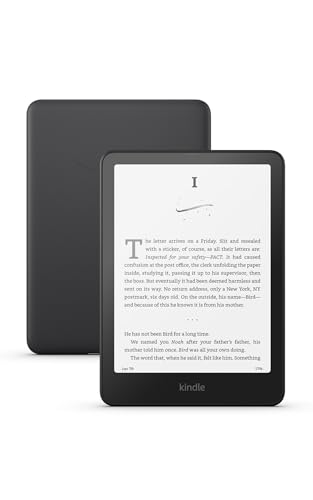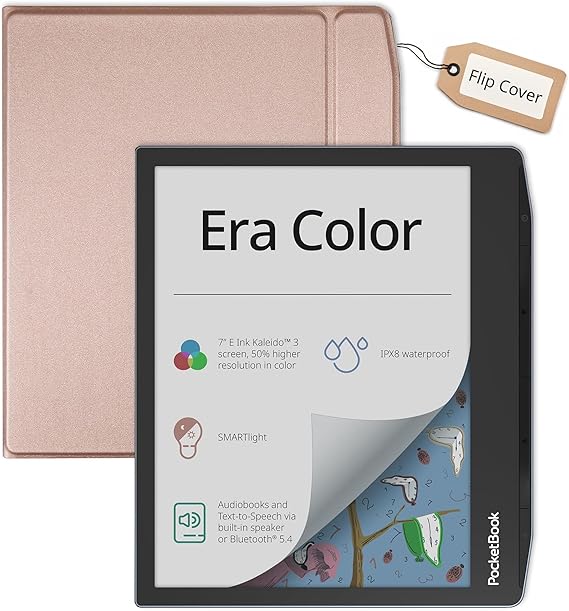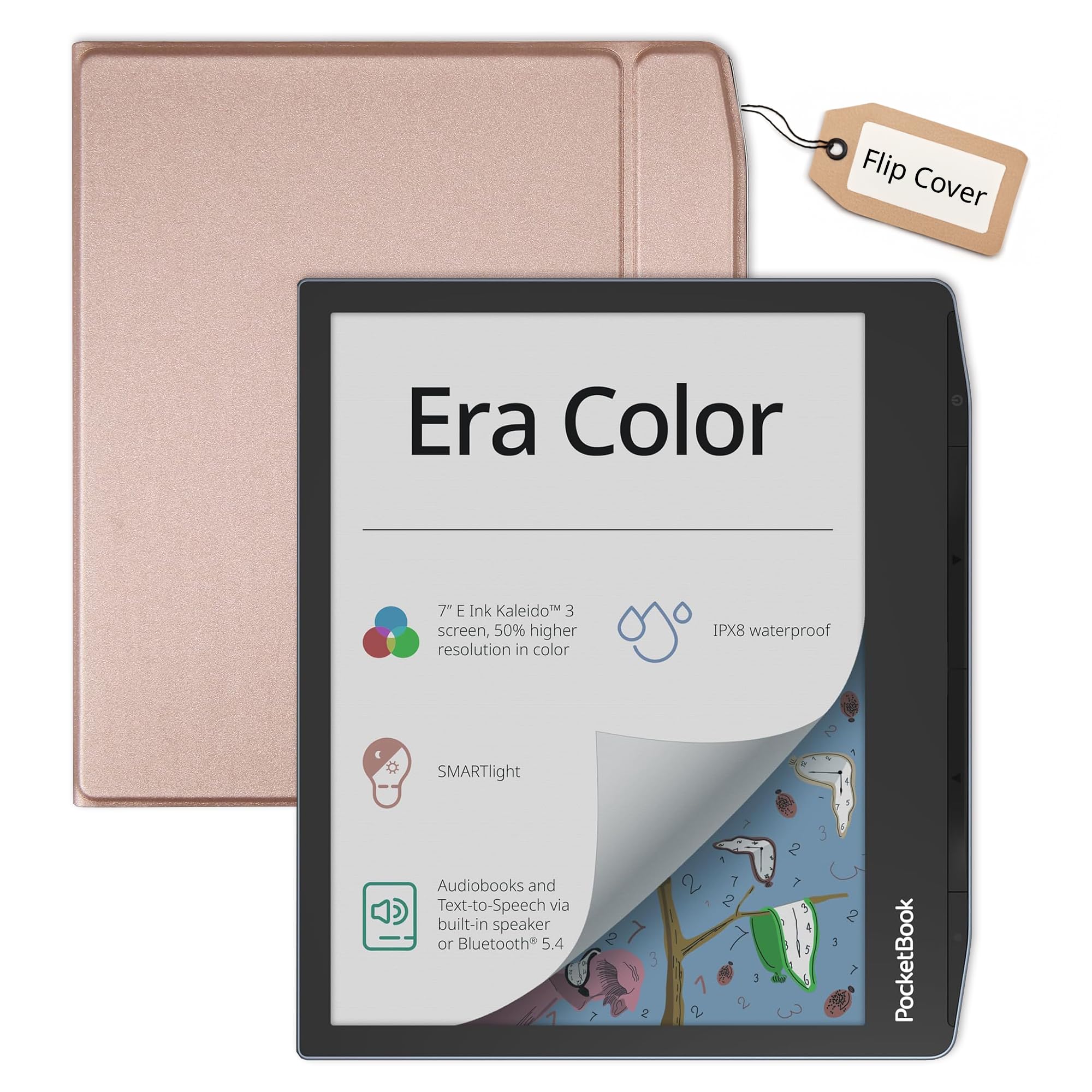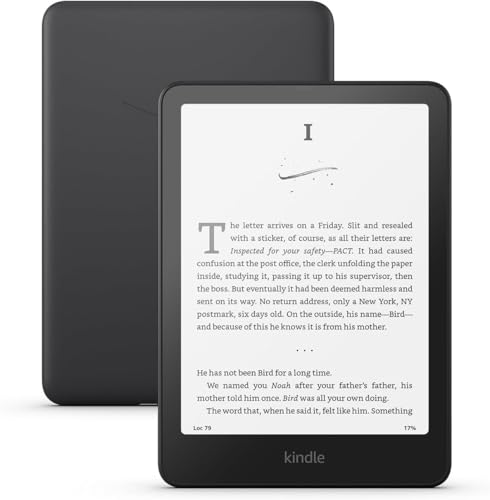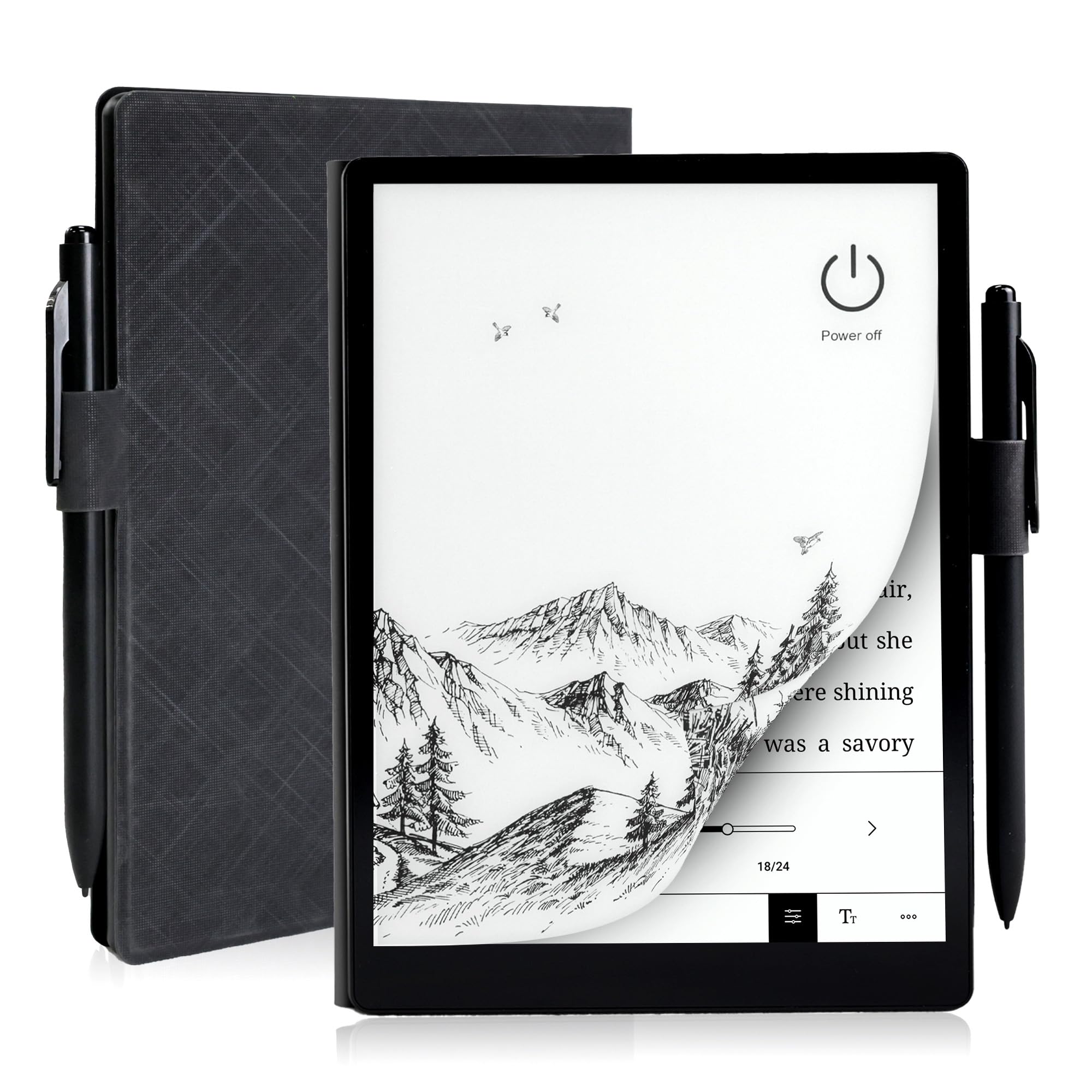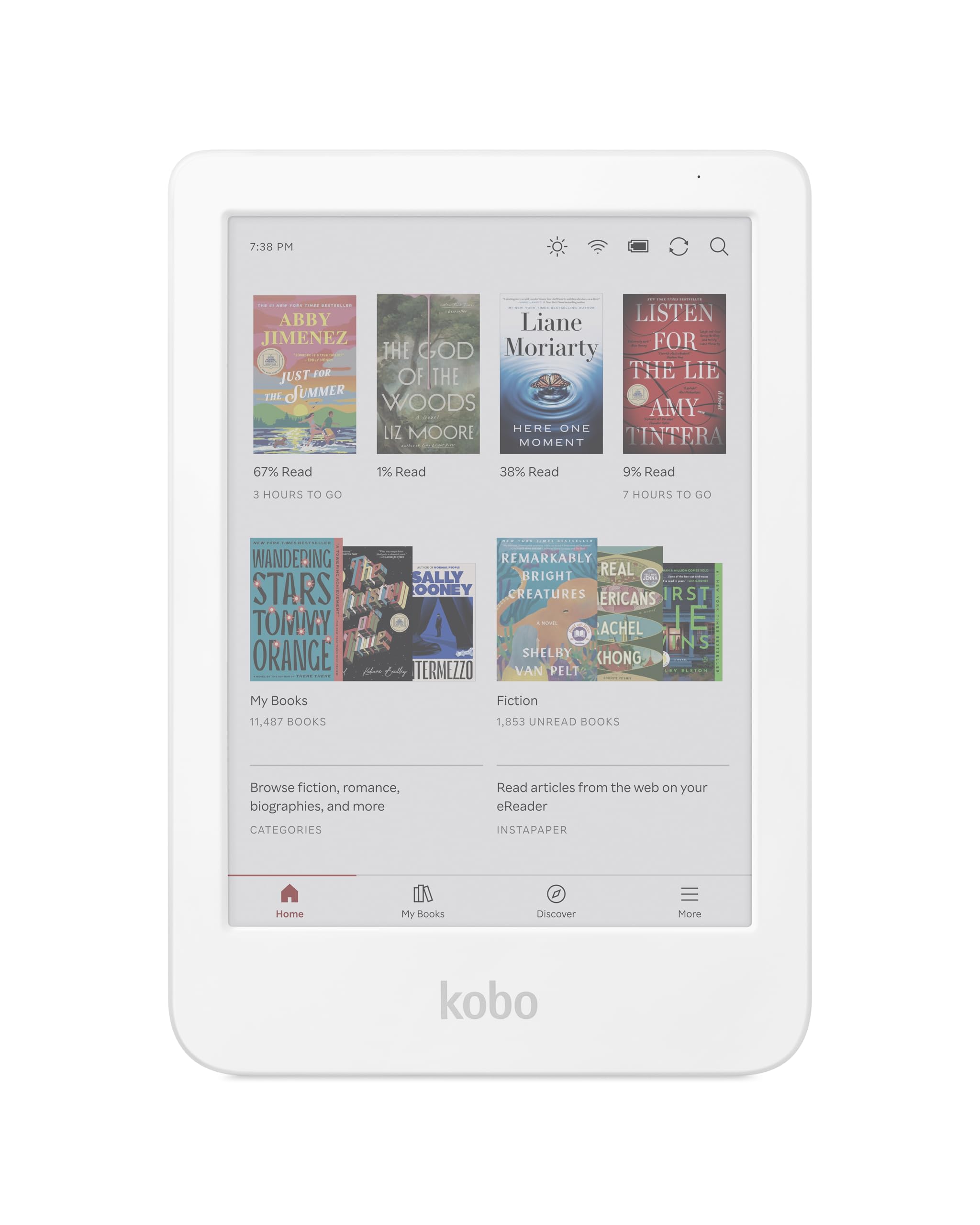Top Picks
Winter reading is a great time to prioritize comfort and clarity, especially if you want bigger text. If you often search for a large print ebook reader, choosing the right device can reduce eye strain, simplify navigation, and let you carry dozens of large-type books in one lightweight device. This guide compares readers with larger screens, adjustable fonts, text-to-speech, and accessibility features so you can pick a device that makes reading easier and more enjoyable.
Expect recommendations that focus on reading comfort, easy large-type navigation, and practical benefits like waterproofing and long battery life.
How We Chose These Readers
You want a large print ebook reader that makes long reading sessions comfortable and simple.
We evaluated devices by screen size and resolution (bigger, crisper screens support larger type without losing clarity), font and accessibility options (font resizing, dyslexia-friendly fonts, and text-to-speech), color vs. grayscale displays (useful for comics, magazines and clearer contrast), battery life, waterproofing for worry-free reading, storage capacity, and ease of borrowing from libraries (OverDrive/Libby integration).
We also considered real-world usability: weight, ergonomics, physical or on-screen page controls, and price so you can match the reader to how and where you read.
Table of Contents
Best Color Immersion
- 7-inch color E-Ink screen displays 4096 colors with enhanced resolution
- Glare-free display mimics paper for comfortable extended reading
- Adjustable SMARTlight adapts brightness and color temperature automatically
- IPX8 waterproof rating protects against immersion in fresh water
- Built-in speaker and Bluetooth support audiobook playback
- Text-to-speech function converts eBooks into natural-sounding audio
- Supports 21 eBook formats and 4 graphic formats including comics
- 32GB internal storage capacity holds extensive personal libraries
- Included flip cover provides protection while maintaining slim profile
If you want a large print ebook reader that also handles color comics and manga, this is a smart pick. The 7″ E-Ink Kaleido 3 display is easy on the eyes, and SMARTlight lets you tweak brightness and warm/cool tones so text looks clear whether you’re reading at night or during the day.
You get a built-in speaker plus Bluetooth for audio, handy text-to-speech for when you’d rather listen, and IPX8 waterproofing so a rainy commute or a tub-side read won’t ruin your device. With wide format support and 32 GB of storage, you can carry a big library, including graphic-heavy titles, without juggling devices.
I’d recommend it if you want both large, easy-to-read text and the flexibility to enjoy color content.
What People Say
You’ll see a lot of praise for the clear, glare-free screen and how well the SMARTlight works for different lighting. People also like the audio options and text-to-speech, and customers often mention feeling more comfortable reading longer sessions thanks to the eye-friendly display and large font settings.
Long-Term Cost Benefits
Switching to digital can cut down how often you buy bulky large-print paper books and gives you access to library loans and cheaper digital editions. Because it stores a lot and handles many formats, you won’t need extra devices for comics, manga or audiobooks, which helps you get more value from one purchase over time.
Situational Benefits
|
Situation |
How It Helps |
|---|---|
|
Bedtime Reading |
SMARTlight adjusts to a warmer tone so your eyes don’t feel strained before sleep, and large fonts make late-night chapters easier to follow. |
|
Comics and Manga |
The color Kaleido 3 screen renders panels and covers in color while still keeping text readable, so you can enjoy graphic-heavy titles without switching devices. |
|
Bath or Poolside |
IPX8 waterproofing gives peace of mind if the device gets splashed or briefly immersed, so you can relax without constant worry. |
|
Hands-Free Listening |
Built-in speaker, Bluetooth and text-to-speech let you listen to books while cooking or walking, leaving your hands free for other tasks. |
Ease of Use
|
Feature |
Ease Level |
|---|---|
|
Font Size Adjustment |
Very Easy |
|
Touchscreen Navigation |
Easy |
|
Text-to-Speech Setup |
Easy |
|
Bluetooth Pairing |
Moderate |
Versatility
This reader handles a wide range of file types—ebooks, comics, manga and audio—so you can switch between reading and listening without juggling apps. With 32 GB of storage and broad format support, it works for casual reading, comic marathons and study sessions alike.
Accessibility
Large font options, adjustable SMARTlight, and text-to-speech make the device friendly for readers who need bigger text or audio support. The touch interface and file compatibility mean you can load accessible formats without extra conversion.
Travel Friendliness
At 7 inches it’s compact enough for a tote or carry-on, and the waterproofing plus long-lasting e-ink battery behavior means fewer worries on trips. 32 GB of storage lets you pack a whole library for long journeys.
Key Benefits
- Eye-friendly 7″ E-Ink Kaleido 3 color display for crisp large text and color content
- Adjustable SMARTlight with warm and cool tones for comfortable reading in any light
- Built-in speaker plus Bluetooth and text-to-speech for listening on the go
- IPX8 waterproofing so you can read near water without worry
- Supports many formats and 32 GB storage for a big digital library
Rating: (total: +)
Best Value
If you want a large print ebook reader that feels like a real book, the Kindle Paperwhite is a reliable pick. The 7″ glare-free Paperwhite display makes big text look crisp, and the warm-to-cool lighting means you can raise font sizes without squinting whether you’re reading in bed or under bright daylight.
It’s waterproof for bath- or pool-side reading, has weeks-long battery life, and pairs with Bluetooth for Audible or VoiceView text-to-speech when you’d rather listen. On a daily level it’s great for long reading sessions and library loans; for travel it slips into a tote, holds thousands of titles, and keeps going through multi-day trips. If you want something focused on reading rather than apps, this one’s worth considering.
What People Say
Readers frequently praise the eye-friendly e-ink screen and how easy it is to increase font size for comfortable long sessions. People also highlight the long battery life, reliable waterproofing, and how straightforward setup is with an Amazon account. Many note the device stays distraction-free compared with phones, and customers appreciate the audio and accessibility options like VoiceView and adjustable fonts.
Long-Term Cost Benefits
Going digital cuts down on buying bulky large-print paper books and gives easy access to library loans and frequently cheaper ebook editions. Having thousands of titles in one waterproof, long-battery device means you won’t need extra gadgets or shelves, which saves space and replacement costs over time.
Situational Benefits
|
Situation |
How It Helps |
|---|---|
|
Bedtime Reading |
Warm lighting and large font settings reduce eye strain and make late-night chapters easier to follow without a bedside lamp. |
|
Commuting |
Lightweight design and long battery life let you read for commutes without worrying about frequent charging. |
|
Beach or Poolside |
IPX8 waterproofing protects the device from splashes and brief immersion, so you can relax without constant worry. |
|
Hands-Free Listening |
Bluetooth pairing for headphones and VoiceView/text-to-speech support lets you switch to audiobooks or have text read aloud while you do other tasks. |
Ease Of Use
|
Feature |
Ease Level |
|---|---|
|
Font Size Adjustment |
Very Easy |
|
Touchscreen Navigation |
Easy |
|
Account Setup & Book Delivery |
Easy |
|
Bluetooth Pairing |
Moderate |
Versatility
Primarily a dedicated e-ink reader, it handles ebooks and audiobooks smoothly and supports many file types via Amazon’s ecosystem. It’s ideal for novels, non-fiction, newspapers and library loans, and it switches to listening mode when you want to rest your eyes.
Accessibility
Adjustable font sizes and faces, line spacing, margins, Dark Mode, and VoiceView text-to-speech make the Paperwhite approachable for readers who need larger text or audio support. The touchscreen layout keeps controls simple so you can load accessible formats without fuss.
Travel Friendliness
At about 7.4 oz and a thin profile, it slides into a bag easily and the long battery plus waterproofing make it a low-stress travel companion. With 16 GB of storage you can pack a full library for long trips.
Key Benefits
- 7″ glare-free, high-contrast Paperwhite display that keeps large fonts sharp
- Adjustable warm-to-cool front light for comfortable reading at any hour
- 16 GB storage and free cloud backup so you can carry thousands of books
- Waterproof (IPX8) for worry-free reading near water
- Weeks of battery life on a single charge, ideal for long trips
- Bluetooth and VoiceView/text-to-speech support for listening
Rating: 4.6 (total: 14197+)
Best for Library Books
- 7-inch color E Ink display shows books and graphics clearly without glare
- Stylus-compatible for color annotations and highlighting in eBooks
- Ergonomic design with page-turn buttons and adjustable screen orientation
- IPX8 waterproof rating allows reading in water up to 2 meters for 60 minutes
- Dark Mode option reduces eye strain in low light
- Adjustable font sizes, margins, and landscape mode enhance reading comfort
- Made with recycled and ocean-bound plastic materials
- Repairable design extends product lifespan
- USB-C cable provides sync and charging convenience
- Audiobook support enables listening without staring at the screen
If you want a large print ebook reader that feels comfortable in your hands, the Kobo Libra Colour is a solid pick. The 7″ glare-free Kaleido 3 display keeps larger text crisp while bringing covers, comics and highlight colors to life. You get physical page-turn buttons and a slightly weighted edge that makes one-handed reading easy, plus Dark Mode, full font and margin controls, and Bluetooth for audiobooks.
It’s waterproof and thin enough to slip into a bag, so it works for long evenings at home, quick commutes, or relaxing poolside. If you like annotating or color highlights, the device supports the Kobo Stylus 2 (sold separately), which turns reading into a more tactile, organized experience — great for note-taking or revisiting passages.
What People Say
Customers often mention how comfortable the Libra Colour is to hold and how logically the interface is laid out for readers. People praise the lightweight feel, responsive page turns, long battery life and the built-in library borrowing conveniences. Many also appreciate the colour highlighting and note-taking options for studying or organizing thoughts.
Long-Term Cost Benefits
Switching to a large print ebook reader like this one cuts down on buying bulky paper editions and makes library loans and discounted ebook editions easier to access. With built-in borrowing support and repairable design, you can avoid repeated replacements and keep a single device as your main reading library for years.
Situational Benefits
|
Situation |
How It Helps |
|---|---|
|
Bedtime Reading |
Adjustable brightness, Dark Mode and big fonts reduce eye strain so you can wind down without a bright bedside lamp. |
|
Commuting |
Lightweight build and long battery life let you read entire commutes without constantly charging the device. |
|
Beach or Poolside |
IPX8 waterproofing protects against splashes and brief immersion, so you can relax without worrying about accidents. |
|
Studying & Note-Taking |
Colour highlighting and optional stylus support make it easy to mark passages, organize notes and revisit key sections. |
Ease Of Use
|
Feature |
Ease Level |
|---|---|
|
Font Size & Layout Controls |
Very Easy |
|
Page-Turn Buttons & Auto-Rotate |
Easy |
|
Library Borrowing (OverDrive/Libby) |
Easy |
|
Bluetooth Audiobook Pairing |
Moderate |
Versatility
More than just an ebook reader, it handles novels, comics and illustrated books better than most monochrome devices thanks to colour support. It also doubles as an audiobook player via Bluetooth and becomes a lightweight note-taking tool when paired with the Kobo Stylus 2.
Accessibility
You can enlarge fonts, tweak line spacing and margins, flip to Dark Mode, and rotate the screen so large-print layouts feel natural. Bluetooth audiobook support gives another way to enjoy titles if you need to rest your eyes.
Travel Friendliness
At about 13.1 ounces and a slim profile, it fits easily in a bag or sleeve. The long battery life, 32 GB storage and waterproofing make it a low-hassle travel companion for multi-day trips.
Key Benefits
- 7″ glare-free Kaleido 3 colour e-ink display that keeps large text clear
- Ergonomic design with page-turn buttons and screen auto-rotate for one-hand use
- Dark Mode and full font, spacing and margin customization for large-print reading
- IPX8 waterproofing for worry-free use near water
- Bluetooth support for audiobooks and hands-free listening
- 32 GB storage and weeks-long battery life to hold a huge library
Rating: 4.6 (total: 50+)
Best for Largest Font Display
- 8.2-inch E-Ink display with 292 PPI resolution for sharp text clarity
- Adjustable SMARTlight with cool and warm temperature settings for eye comfort
- Anti-glare screen reduces reflections during indoor or outdoor reading
- Quad-core processor and 4GB RAM enable smooth page turns and multitasking
- 64GB storage capacity holds approximately 20,000 e-book files
- 3000mAh battery provides weeks of reading on single charge
- Dual-band WiFi (2.4G/5G) ensures stable internet connectivity
- Bluetooth 5.0 enables wireless audiobook listening
- Battery-free stylus included for note-taking and PDF annotation
- Protective case with magnetic closure safeguards device during transport
- Lightweight 390g design with 1cm thickness for comfortable portability
- Supports EPUB, PDF, MOBI formats with automatic text optimization
- USB-C fast charging for quick power replenishment
If you need a large print ebook reader with a genuinely roomy, paper-like screen, this Veidoo E8 is worth a look. The 8.2″ 292 PPI E‑Ink display keeps large text crisp and the adjustable SMARTlight (warm-to-cool) makes night and daytime reading comfortable. Because it runs Android and supports Google Play, you can install familiar reading apps, listen to audiobooks over Bluetooth and use the included stylus to mark up PDFs.
It’s handy for long evenings at home, studying with notes, or taking a big-font library on the road — and the 64GB storage means you won’t be juggling files.
What People Say
Buyers commonly praise the sharp, paper-like display and the roomy storage — people like having thousands of books at hand. Many also appreciate the stylus for annotating and the flexible Android app options, while a few users note software quirks (like how some reading modes render) and an imperfect case fit.
Long-Term Cost Benefits
Choosing a large print ebook reader like this cuts down on buying heavier, larger-print paper books and makes borrowing or buying discounted ebooks easier. With big internal storage and app flexibility you can centralize your library, reduce repeated purchases of physical copies and keep one device for years of reading.
Situational Benefits
|
Situation |
How It Helps |
|---|---|
|
Bedtime Reading |
Warm light and adjustable brightness let you read in low light without harsh blue glow, and large fonts make late-night pages easier on tired eyes. |
|
Commuting |
A lightweight, slim design plus long battery life means you can cruise through commutes without frequent charging and keep text large and readable on crowded trains. |
|
Studying & Annotation |
The included stylus and Android app support make marking up PDFs and organizing notes straightforward, which is useful when you need to review passages or reference highlights later. |
|
Vacation & Outdoors |
Anti‑glare E‑Ink and adjustable color temperature make it usable in bright sunlight, while the protective case helps keep it safe during travel. |
Ease Of Use
|
Feature |
Ease Level |
|---|---|
|
Font Size & Brightness Controls |
Very Easy |
|
Installing Apps via Google Play |
Moderate |
|
Stylus Annotation & PDF Markup |
Easy |
|
File Management & Large Library Navigation |
Moderate |
Versatility
This isn’t just for novels — the Android platform and wide format support (EPUB, PDF, MOBI) let you read, annotate, and listen to audiobooks. The stylus and large screen make it handy for study, recipes, or any time you want bigger type and quick note-taking.
Accessibility
You can increase font sizes, tweak line spacing and color temperature, and pair Bluetooth audio for audiobooks — useful if you need to rest your eyes or switch between visual and audio reading. The large screen makes larger-print layouts feel natural.
Travel Friendliness
At a slim profile and with a protective case included, it slips into a bag easily. Dual-band Wi‑Fi and weeks-long battery life make it a low-hassle companion for trips where you want a lot of readable books without extra weight.
Key Benefits
- 8.2″ high-resolution E‑Ink display for sharp large-print text
- Adjustable SMARTlight and color temperature for comfortable reading day or night
- Android with Google Play support so you can use preferred reading apps
- 64 GB storage to hold thousands of books and PDFs
- Included battery-free stylus and protective case for note-taking and on-the-go protection
- Long battery life and dual-band Wi‑Fi for stable downloads and weeks between charges
Rating: 4.3 (total: 3+)
Most Portable
- Full-color 6” Glare-Free E Ink display shows eBook covers, comics, and illustrated content clearly
- Multiple highlight colors allow for easy organization and retrieval of annotated passages
- Adjustable ComfortLight PRO reduces blue light exposure for comfortable reading day and night
- IPX8 waterproof rating enables reading in pools, baths, or rainy conditions
- Constructed with recycled materials including ocean-bound plastic components
- 16GB storage holds approximately 12,000 eBooks or 75 audiobooks
- Weeks-long battery life supports extended reading sessions between charges
- Dark Mode option provides low-light visibility with reduced eye strain
- Direct library borrowing capability integrates with OverDrive systems
- Compatible with Kobo audiobooks and Kobo Plus subscription services
If you want a compact large print ebook reader that still handles colour, the Kobo Clara Colour is a nice middle ground. The 6″ Kaleido 3 display keeps text crisp when you bump the font up, and the colour layer makes covers, comics and illustrated titles look much clearer than on older colour e‑ink models. ComfortLight PRO and Dark Mode let you tune out blue light for late-night reading, and the IPX8 waterproofing means you don’t have to worry about the occasional splash. It’s light, easy to carry, and a solid pick if you read a lot with larger type or like mixing novels with graphic novels and audiobooks.
What People Say
People tend to like how clear and paper‑like the screen looks, especially when they increase font size for easier reading. Reviewers also point out how lightweight and pleasant the white model feels, and they often mention the waterproofing, ComfortLight PRO and audiobook support as useful perks. A few users note minor niggles like case packing, a bezel gap or button placement, but overall most reviewers appreciate the readable display and colour capability.
Long-Term Cost Benefits
Owning a large print ebook reader like this helps cut down on buying scarce large‑print paperbacks and makes borrowing library ebooks or subscribing to services easier. With 16 GB of storage and built‑in OverDrive/Kobo Store access, you can centralize your books and audiobooks on one device and avoid repeatedly buying physical editions.
Situational Benefits
|
Situation |
How It Helps |
|---|---|
|
Bedtime Reading |
ComfortLight PRO and Dark Mode lower blue light and let you read comfortably with larger fonts without disturbing a partner. |
|
By the Pool or Bath |
IPX8 waterproofing protects the device from splashes and accidental drops in shallow water so you can relax and read worry‑free. |
|
Comics & Manga |
The Kaleido 3 colour layer makes illustrated pages and covers easier to follow while still keeping text readable when you increase font size. |
|
Commuting |
At about 10.9 ounces and with weeks of battery life, it’s light to carry and won’t need daily charging on short trips. |
Ease Of Use
|
Feature |
Ease Level |
|---|---|
|
Font Size & Line Spacing |
Very Easy |
|
Dark Mode & ComfortLight PRO |
Easy |
|
Pairing Bluetooth Audiobooks |
Moderate |
|
Library Borrowing (OverDrive) & Kobo Store |
Easy |
Versatility
This device works well as a straightforward large print ebook reader and also handles colour content, audiobooks and library loans. Whether you want big text for novels, colour for graphic novels, or Bluetooth audio for hands‑free listening, the Clara Colour covers those bases without being bulky.
Accessibility
You can increase font sizes, change line spacing and enable Dark Mode; ComfortLight PRO helps reduce blue light. Pair Bluetooth headphones for audiobooks and use the large 6″ screen to make large‑print layouts feel natural.
Travel Friendliness
The slim 6″ body and 10.9‑ounce weight make it pocketable in a bag, the waterproofing gives peace of mind on trips, and 16 GB plus multi‑week battery life mean you can pack a big library without extra gear.
Key Benefits
- 6″ Glare‑free Kaleido 3 colour E Ink for clearer covers and comics
- ComfortLight PRO and Dark Mode to reduce blue light and ease eye strain
- Waterproof IPX8 rating for worry‑free reading near water
- 16 GB storage — hold thousands of ebooks and dozens of audiobooks
- Audiobook support and Bluetooth pairing for hands‑free listening
- Good battery life that keeps you reading for weeks between charges
Rating: 4.4 (total: 6+)
How Do I Choose The Best Large Print eBook Reader
You should focus on screen size and adjustable typography first because they determine how easily you can read enlarged text; an e-ink display at 7–8 inches or larger will let you get comfortable large-print layouts without excessive scrolling. Prioritize devices with robust font and layout controls, good contrast, and a warm-to-cool front light so you can read at night; models like the PocketBook Era Color, Kobo Libra Colour, and the Kindle Paperwhite all offer adjustable lighting and font controls, while larger-screen options such as the Veidoo 8.2-inch give you more page-area for high‑visibility text. Check file-format support and ecosystem: if you want native EPUB support and easy library borrowing via OverDrive/Libby, Kobo and PocketBook are friendlier, while Kindle integrates tightly with the Amazon ecosystem and has strong accessibility features like VoiceView.
Consider physical ergonomics and page controls if you read for long sessions, waterproofing for winter baths or travel, and audio/Text‑to‑Speech support if you want read‑aloud options. Also consider storage and repairability; 16–32 GB is typically ample for thousands of books and audiobooks.
In short, choose a device that balances a larger screen, flexible type controls, and the ecosystem (library, store, or file formats) you plan to use so you get a true large print ebook reader experience.
Will A Color E‑Ink Reader Help With Large Print And Accessibility Needs?
Color E‑Ink can be useful but it isn’t required for large-print reading; your biggest gains come from bigger screen size, font scaling, and contrast control. Color devices such as the PocketBook Era Color, Kobo Libra Colour, and Kobo Clara Colour add benefits for comics, manga, and highlighted annotations, and some color screens still maintain the paper‑like comfort of e‑ink.
If you rely on spoken feedback or text-to-speech, check that the reader supports TTS or Bluetooth audio; the PocketBook Era Color includes a text-to-speech function and Kindle devices support VoiceView via Bluetooth. For accessibility, verify features like dyslexia-friendly fonts, adjustable line spacing and margins, easy font size controls, and compatibility with library apps; if you borrow public‑library ebooks, devices with native OverDrive integration (Kobo family) make borrowing simpler. Ultimately, color is a bonus for mixed content, but for pure large-print accessibility you’ll benefit most from an eye-friendly e-ink display, liberal font scaling, and strong accessibility tools.
How Do I Get The Best Battery Life, Setup, And Everyday Tips For Winter Reading?
You can maximize battery life by keeping wireless features off when not needed, lowering brightness or using the device’s adaptive SMARTlight, and using airplane mode during long reading sessions; streaming audiobooks or using Bluetooth headphones will reduce run time more quickly. In cold weather keep your reader in an inner pocket or insulated case to prevent rapid battery drain and condensation; if a device feels sluggish after being cold, let it return to room temperature before heavy use.
When setting up for large print, choose a generous font size, increase line spacing, and test different font faces to find the most legible option for you; try rotating the screen or switching to a larger-screen model if you still need more text per page. For files, prefer EPUB on Kobo and PocketBook and use Send‑to‑Kindle or conversion tools like Calibre for any Kindle conversions; always keep a backup of personal documents. If you run into software issues reboot the device, ensure firmware is up to date, and contact manufacturer support before doing a factory reset.
Finally, use a protective cover that wakes the device on open and consider waterproofing for reading near baths or during snowy travel so your device stays safe and ready all winter.
Wrapping Up
Choosing the right large print ebook reader depends on what you value most: if you want vibrant color for comics or enhanced contrast for large text, consider the PocketBook Era or Kobo color models; if you want the best overall ecosystem, long battery life and simple, powerful accessibility, the Kindle Paperwhite is an excellent pick; if you borrow from libraries often, the Kobo Libra makes borrowing and reading seamless. If your top priority is a genuinely larger reading surface to display bigger text without excessive scaling, the Veidoo 8.2 gives you that extra space.
For a lightweight, highly portable option that still supports color and easy font adjustments, the Kobo Clara is a practical compact choice. Use these recommendations to match screen size, accessibility features, and price to your reading habits so you can read more comfortably this winter.
| Product | Image | Rating | Display Quality | Battery Life | Storage Capacity |
|---|---|---|---|---|---|
| PocketBook Era Color E-Reader |
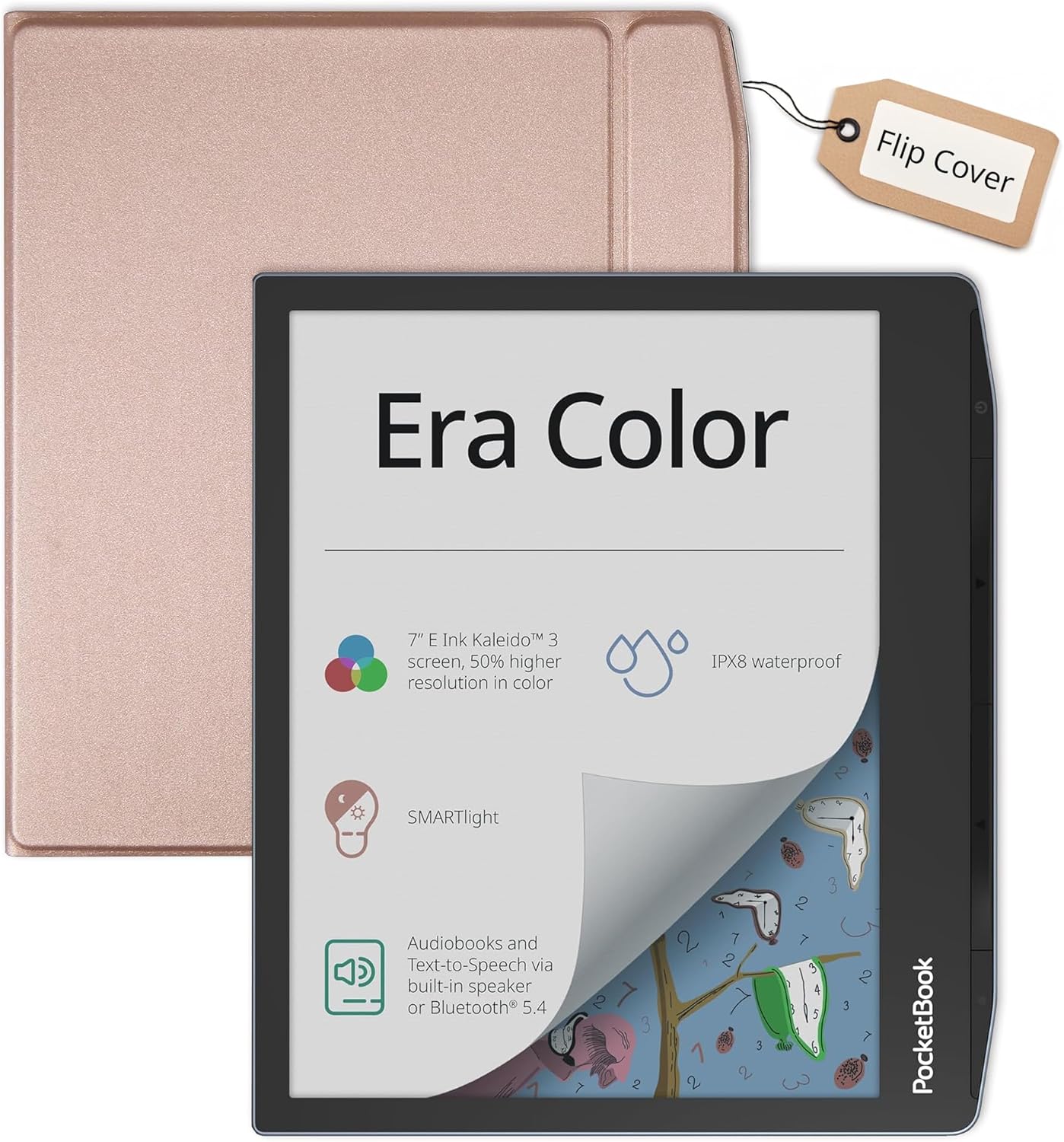 |
N/A | 7″ E-Ink Kaleido 3 display; 4096 colors; 1448 x 1072 resolution; Eye-friendly and glare-free | N/A | 32 GB |
| Amazon Kindle Paperwhite 16GB |
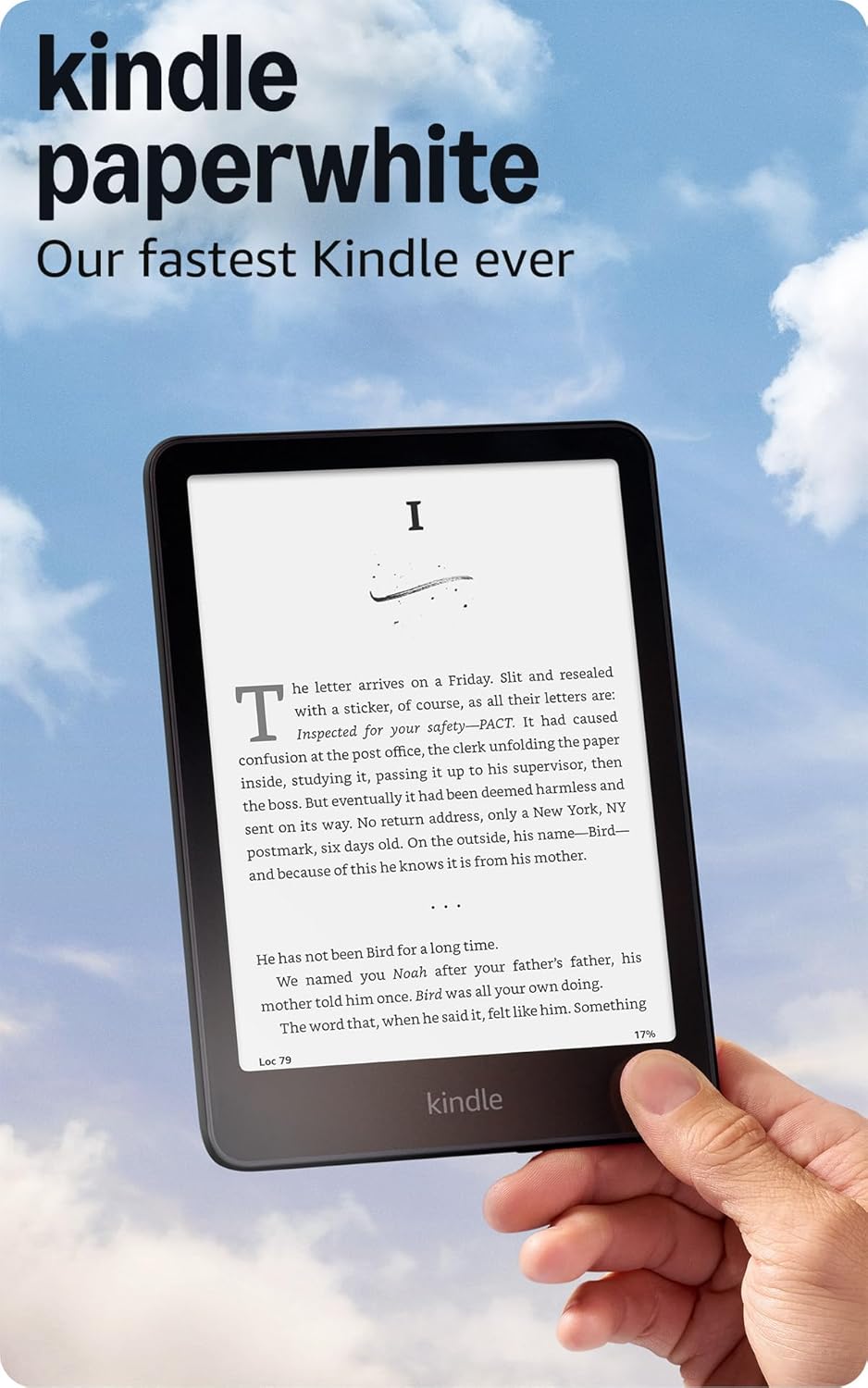 |
4.6/5 (N+ reviews) | 7″ Paperwhite display; 300 ppi; Glare-free with integrated light | Up to 12 weeks on a single charge | 16 GB |
| Kobo Libra Colour |
 |
4.6/5 (N+ reviews) | 7″ E-Ink Kaleido 3 display; 1680 x 1264 resolution; Glare-free with Dark Mode option | 4 weeks | 32 GB |
| Veidoo 8.2 Inch E-Book Reader |
 |
4.3/5 (3 reviews) | 8.2″ E-Ink display; 1440 x 1920 resolution; Adjustable SMARTLight | Good battery life (details not specified) | 64 GB |
| Kobo Clara Colour |
 |
4.4/5 (N+ reviews) | 6″ E-Ink Kaleido 3 display; 1072 x 1448 resolution; Glare-free with Dark Mode option | 2 weeks | 16 GB |